1. Set Goals and Objectives: The key feature for any strategic planning is "Setting your Goals and Objectives".

Start out by mapping your goals and make them clear to everybody
involved in the project, both business users and IT. Make sure that they know
the goals, as well as the objectives, i.e. the actions that need to be taken in
order to achieve those goals. Clear goals and objectives give everyone involved
in your SharePoint projects a unified sense of purpose, whether their
involvement is major or minor. It will then be clear to them what they need to be
working towards. Make sure that your goals and objectives are loud and clear.
2. Identify and Engage Key Stakeholders: These
are the people or groups that help ensure the success of your solution.
Make sure that you have representatives from the different key functional areas within your organization; this will provide a good balance between the needs of your business and end-users no matter what department or functions they're from.
3. Know Who Really Controls What: A point
related to identifying and engaging the right key stakeholders is that you need
to know who really controls what or who owns what.
Make sure that you have a clear definition of the roles and responsibilities of the people or groups involved in your SharePoint project.
Be sure you define the roles and responsibilities of your business analysts, project managers, SharePoint developers, etc. In smaller organizations, one person may be wearing two or three different hats, so make sure you define those as well. Also know who owns the branding for the intranet site or extranet so you know who to go to in order to frame decisions on this matter. Clearly defining roles and responsibilities can greatly reduce time spent loitering around because people involved in the project will have a clear visibility of the direction they need to take or who to get approvals from.
4. Communication Plan: Another key part of any
strategy is the communication plan. Make sure that your communication plan is
aligned with you organization's culture. The communication strategy of, let’s
say, a marketing firm where people are more visual will be different from the
communication strategy for a law firm or for a pharmaceutical company. When
laying out your communication plan, consider the following;
- Be clear about the purpose and objective of every communication
- Identify the most effective method of communication for different types of audience
5. Training and Adoption Plan: Develop a
comprehensive training plan. Train the users on how to use the new solution.
Try to create different kinds of training, since users have different learning
styles.
Organize your own SharePoint user group or power users. Find ways to motivate your users.
6.
Focus on Key Features: Plan out the key features that you will
introduce to your users. Never assumed that the users already have the
knowledge, because they may not have it. The simple task of uploading documents
on a document library and tagging it with the right metadata might be a piece
of cake for some users, but it could be a great deal of frustration for others.
So focus on key features that will alleviate the pains of your users. You can show them how easy it is to use search, show them how to navigate to the different areas of the portal so they can easily find what they're looking for. This will lessen the resistance of the users to the new solution.
7. Measurement and Metrics: A very important part of SharePoint road-mapping is the measurement and metrics. This is why setting your goals and objectives is crucial, because they will ultimately be your basis for measuring the success of your SharePoint implementation. You have to think about which measures or metrics you need to put in place in order to determine whether the goals and objectives that you set are being met.
You can check the number of hits you're getting on the new intranet site, check whether they are increasing from the day you launch the new intranet site or whether they are decreasing. One of the common things that organizations usually do is conduct a survey and allow users to send their feedback. That way, even if you have already launched the new solution, you can continue to make it better. The worst thing that you can do is to allow your solution to stagnate.
So focus on key features that will alleviate the pains of your users. You can show them how easy it is to use search, show them how to navigate to the different areas of the portal so they can easily find what they're looking for. This will lessen the resistance of the users to the new solution.
7. Measurement and Metrics: A very important part of SharePoint road-mapping is the measurement and metrics. This is why setting your goals and objectives is crucial, because they will ultimately be your basis for measuring the success of your SharePoint implementation. You have to think about which measures or metrics you need to put in place in order to determine whether the goals and objectives that you set are being met.
You can check the number of hits you're getting on the new intranet site, check whether they are increasing from the day you launch the new intranet site or whether they are decreasing. One of the common things that organizations usually do is conduct a survey and allow users to send their feedback. That way, even if you have already launched the new solution, you can continue to make it better. The worst thing that you can do is to allow your solution to stagnate.
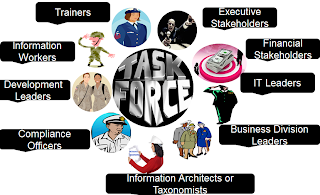


No comments:
Post a Comment