But when I tried to publish my form with multiple person/group picker, I got this error.
 | |||||||
The problem is when you use more than one people/group picker on your InfoPath form there's no way to changed the field's name on the fields properties, so we need to promote the fields.
Step 1. Go to the Form Options
 |
Then click on Property Promotions > Add
From here you can changed the field's name of your people/group picker then you can now re-publish your InfoPath form without any issues.
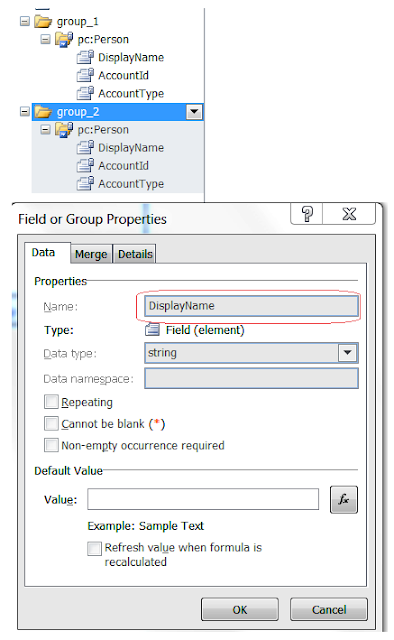


Oh Thanks. You saved me some time. You the best.
ReplyDeleteThanks Mary Ann!
ReplyDeleteJohn